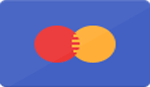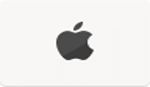Unlock the Full Potential of Your Fireplace with the SIT Proflame 2 Remote
Struggling to get the most out of your gas fireplace? The SIT Proflame 2 remote control system is a game changer. This article will guide you through using the Proflame 2 to enhance your fireplace experience.
Keep reading for easy steps and tips.
Key Takeaways
- The SIT Proflame 2 Remote transforms your gas fireplace into a fully adjustable comfort system, letting you control flame height, lights, and fan speed without leaving your couch.
- With easy steps for replacing batteries, pairing the remote with the fireplace, and adjusting settings like display temperature and pilot light intensity, users can enhance their experience quickly.
- The remote's lock feature increases safety by preventing unauthorized use or accidental adjustments by children.
- Troubleshooting common issues with the Proflame 2 is straightforward; solutions include regular battery replacement and ensuring clear communication between the remote and receiver.
- Utilizing advanced functions such as thermostat mode allows for energy-efficient heating tailored to personal comfort levels.
Overview of the SIT Proflame 2 Remote
The SIT Proflame 2 Remote is a sophisticated tool designed to allow users complete control over their direct vent gas fireplaces. This system includes a handheld transmitter, which serves as the remote itself, along with a receiver and battery backup box that ensure the fireplace can operate even when power is scarce.
The device facilitates adjustments in flame height, lights, and fan settings from the comfort of your couch, making it an essential accessory for creating a cozy atmosphere without moving an inch.
Users appreciate its lock feature greatly because it safeguards against unauthorized changes or accidental operation by children. Another highlight is its straightforward pairing process with your fireplace, promising ease of setup right out of the box.
Regular battery replacements are necessary to keep this convenience uninterrupted. After understanding these basics about the Proflame 2 remote, let's delve into how to effectively use this ingenious device.
How to Use the Proflame 2 Remote
To use the Proflame 2 Remote, start by replacing the batteries and pairing the remote with your fireplace. You can then easily change the display temperature to suit your preference.
Replacing Batteries
Ensuring your SIT Proflame 2 remote control operates smoothly starts with proper battery replacement. The Proflame 2 system includes a handheld transmitter, a receiver, and a battery backup box, all of which require high-quality batteries for optimal performance.
Here's how to replace the batteries step-by-step:
- Find the battery compartment on the back of the handheld transmitter. Slide the cover off to expose the batteries.
- Remove the old batteries from the transmitter. Pay attention to the polarity signs (+ and -) inside the compartment.
- Insert new, high - quality batteries into the transmitter. Make sure they match the polarity signs.
- Replace the cover on the battery compartment of the transmitter by sliding it back into place until it clicks.
- Locate the receiver unit connected to your fireplace. It usually sits within easy reach for maintenance purposes.
- Open its battery compartment, often secured with a screw or simple latch mechanism.
- Take out any old batteries from this receiver and dispose of them properly according to local regulations.
- Install new batteries into the receiver, again ensuring correct alignment with polarity indicators.
- Close and secure the receiver’s battery compartment once all fresh batteries are in place.
- Test your remote by turning on your fireplace to ensure everything functions as expected after changing all necessary batteries.
Experts recommend using high-quality batteries in both units to prevent fast drainage caused by heat near fireplacesю
Pairing the Remote
Pairing your SIT Proflame 2 remote with its receiver is a crucial step for full control over your fireplace's features. This process establishes a secure radio frequency (RF) connection, allowing seamless communication between the remote and the fireplace system.
- Turn off the fireplace and ensure it is cool to touch. Safety should always come first.
- Locate the receiver box, which you can find near the fireplace or in the bottom compartment. The receiver is where the magic happens, receiving signals from your remote.
- Open the receiver box to access its buttons. You'll see several buttons meant for various settings.
- Press and hold the 'Learn' button on the receiver for three seconds. Doing this puts the receiver in pairing mode, ready to connect with your remote.
- Grab your Proflame 2 remote and press any button. This action sends a signal to the receiver, indicating its presence and readiness to pair.
- Watch for a flashing light on both devices. A flashing light means they are attempting to connect through radio frequency.
- Wait until the flashing stops and changes to a solid light signal on both devices. A solid light confirms that pairing has been successful.
- Test the connection by using your Proflame 2 remote to turn on the fireplace or adjust settings like flame height or fan speed.
Successfully pairing your remote ensures you have direct control over your ambiance fireplaces' comfort features from anywhere in the room.
Now let's explore how to optimize these controls for maximum comfort and efficiency with your newly paired device.
Changing Display Temperature
Adjusting the display temperature on your gas fireplace is simple with the SIT Proflame 2 remote. The device features a thermostat key that lets you easily change the temperature setting to match your comfort level.
- Find the thermostat key on your Proflame 2 remote. This button is crucial for initiating any changes to the display temperature.
- Press the thermostat key once to activate the temperature adjustment mode. You'll notice the current setting appears on the remote’s display.
- Use the up arrow or down arrow keys to increase or decrease the desired room temperature. Each press adjusts the temperature by one degree.
- Look for a snowflake icon or sun icon to appear next to the temperature value, indicating you are modifying heating or cooling settings.
- Wait momentarily after completing your adjustments; this pause allows your Proflame 2 remote to save and apply the new settings automatically.
- Check if your fireplace responds correctly by observing changes in heat output, confirming that adjusting via remote effectively controls your fireplace's atmosphere.
After ensuring your comfort with precise temperature control, explore other functionalities of Proflame 2 Remote that cater further to enhancing your fireplace experience, like changing pilot light settings and utilizing various modes for ultimate convenience and control.
Exploring the Functionality of Proflame 2 Remote
Explore the versatile functionality of the Proflame 2 Remote and maximize your fireplace experience.
Changing the Pilot Light Settings
The Proflame 2 Remote allows users to adjust the pilot light settings of their gas fireplaces for optimal performance. Here are the steps to change the pilot light settings:
- Press and hold the power button on the remote until you see a blinking indicator on the fireplace.
- Use the up or down arrow buttons to navigate to the "Pilot" setting on the display.
- Press the thermostat key to select the "Pilot" setting.
- Use the up or down arrow buttons to increase or decrease the intensity of the pilot light as desired.
These straightforward steps offer flexibility in customizing the pilot light according to individual preferences, enhancing user experience with gas fireplaces.
Utilizing the Thermostat Mode
The Proflame 2 remote offers a smart thermostat mode that allows for energy-efficient heating. Users can modify the set temperature and adjust flame height, lights, and fan settings according to their preferences. In addition, the thermostat mode provides a comfortable and consistent environment for users by enabling them to set the desired temperature for the fireplace.
- Energy-Efficient Heating: The smart thermostat mode enables users to regulate the temperature of their fireplace, contributing to energy savings and comfort control.
- Set Temperature Modification: Users can conveniently modify the set temperature on the Proflame 2 remote, ensuring personalized heating settings tailored towards their comfort.
- Flame Height Adjustment: With the thermostat mode, users have the flexibility to adjust the flame height of their fireplace, creating a bespoke ambiance suited to various preferences.
- Lights and Fan Settings: The remote allows users to seamlessly adjust the light intensity and fan operation according to their specific requirements for a tailored heating experience.
- Comfort Control: Utilizing the thermostat mode offers users meticulous control over their fireplace's heating elements, ensuring a comfortable environment in ever-evolving living spaces.
Adjusting Flame Height, Lights, and Fan
The Proflame 2 remote allows users to easily adjust the flame height, lights, and fan settings of their fireplace, providing full control over the ambiance and heat output. Here's how to make the most of these functions:
- Flame Height Adjustment: Modify the intensity of the flames as desired, creating the perfect atmosphere for any occasion.
- Accent Light Adjustment: Change the brightness or color of accent lights to set the mood or complement your decor.
- Fan Speed Control: Adjust the fan speed to maximize heating efficiency or enjoy a gentle breeze effect.
- Split Flow Functionality: Alternate between different flame and light settings for a customizable experience.
Utilizing these features optimizes your fireplace's performance and comfort level, ensuring a cozy and inviting space for relaxation or entertainment.
Locking/Unlocking the Remote
The Proflame 2 remote control includes a lock capability to prevent unauthorized tampering or accidental usage by children. The remote can be locked and unlocked to control the fireplace settings, enhancing safety and security. Here are the steps to lock and unlock the Proflame 2 remote:
- To Lock:
- Press and hold the "Lock" button for 3 seconds until the display shows "LOC."
- This prevents unauthorized changes and ensures safe usage of the fireplace.
- To Unlock:
- Press and hold the "Lock" button for 3 seconds until the display shows "UNL."
- This allows users to make adjustments to flame height, lights, and fan settings as needed.
By following these simple steps, you can ensure that your fireplace is used safely and responsibly while enjoying its full potential.
Troubleshooting Common Issues with the Proflame 2 Remote
If the Proflame 2 remote is not working properly, try these troubleshooting tips to resolve common issues:
- Ensure that the battery in the handheld transmitter and receiver is fully charged by replacing them regularly to maintain proper functionality.
- If the display temperature does not match the actual room temperature, recalibrate the remote by following the manufacturer's instructions.
- If the flame height adjustments are not responding correctly, check for any obstructions around the fireplace and make sure the remote has a clear line of sight to the receiver.
- In case of intermittent pilot ignition (IPI) or continuous pilot ignition (CPI) issues, inspect and clean the pilot assembly according to the user manual.
- If you are experiencing difficulties with locking or unlocking the remote, ensure that no other devices are interfering with its signal and try re-pairing it with the receiver as per guidelines provided by SIT Proflame 2.
Conclusion
Unlock the full potential of your fireplace with the SIT Proflame 2 remote control system. Adjust display temperature, pilot light settings, and thermostat mode easily. Control flame height, lights, fan settings, and even lock/unlock the remote for added security.
Troubleshoot common issues effectively to enjoy seamless functionality.
FAQs
1. What does the SIT Proflame 2 Remote do for my fireplace?
The SIT Proflame 2 Remote lets you control your fireplace's flame adjustment, switch between intermittent pilot (IPI) and continuous pilot (CPI), and manage a secondary burner function right from your smartphone.
2. Can I use the SIT Proflame 2 Remote with any fireplace brand?
Yes, it works well with several brands including Superior (IHP), Town & Country, Kozy Heat, and White Mountain Hearth (Empire), making it versatile for various fireplace models.
3. How do I connect my SIT Proflame 2 Remote to my smartphone?
You can easily connect it through a mobile application that communicates with your fireplace via WiFi, allowing for seamless automation of your fireplace settings.
4. Where can I buy the SIT Proflame 2 Remote and how do I pay for it?
You can purchase the remote online from platforms like Amazon or directly from manufacturers’ websites where you can checkout using a credit card or other payment options provided.
5. Are there customer reviews available for the SIT Proflame 2 Remote?
Absolutely! You can find customer reviews on retail websites where they share their experiences regarding its ease of use, efficiency in controlling their fireplaces remotely, and overall satisfaction with their purchase.
← Older Post Newer Post →